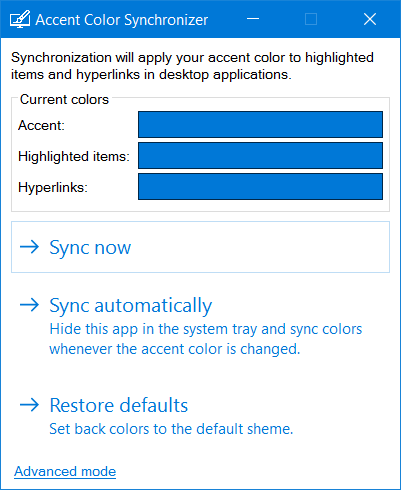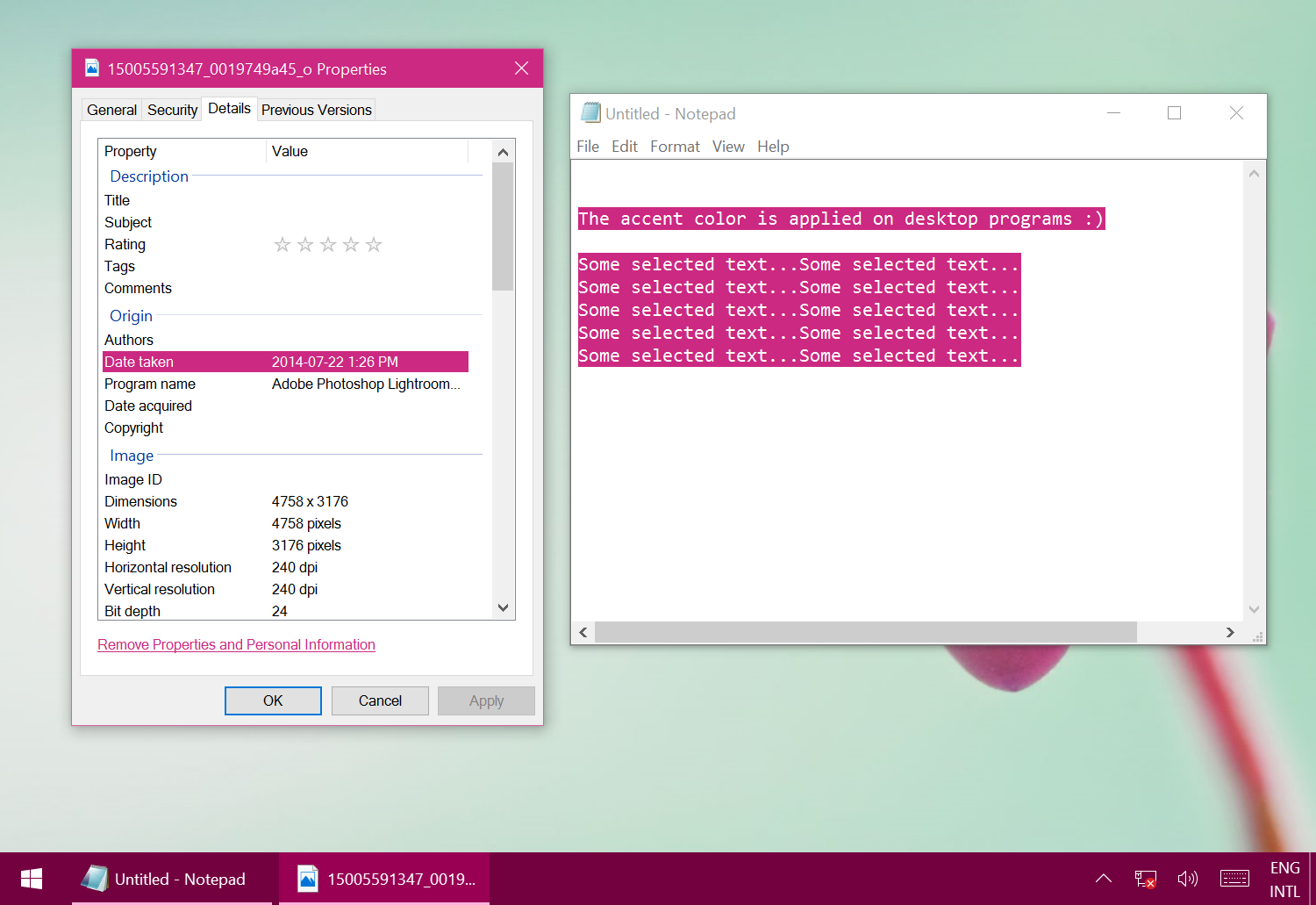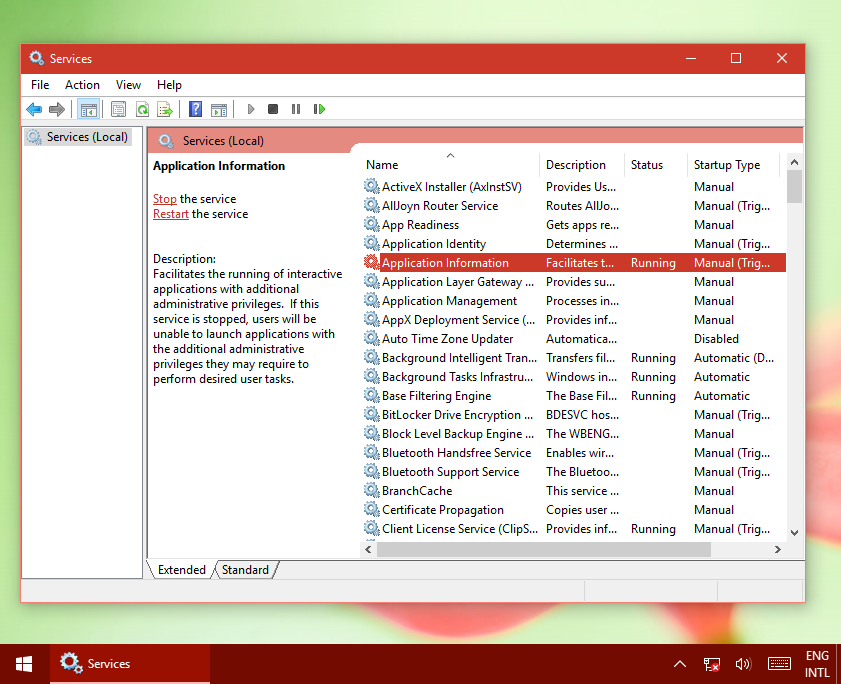Accent Color Synchronizer

Overview
Windows 10 introduced a system-wide accent color system that automatically applies a custom color to many part of the UI including third-party apps. Unfortunately, only apps made for the Universal Windows Platform benefit from this feature, because traditional desktop programs always use the same Aero color scheme that was introduced in Vista.
Accent Color Synchronizer is a portable program for Windows 10 that automatically updates your system color scheme based on your accent color. It can run manually or stay in the background and automatically work when needed.
Instructions
Basic usage
- Extract the content of the downloaded file.
- Launch Accent Color Synchronizer.exe.
- Click on one of the following button:
- SYNC NOW: Sync the accent color right after the button is clicked.
- SYNC AUTOMATICALLY: Sync the accent color right after the button is clicked and also whenever the accent color is changed in the future. When this option is chosen, the program is automatically hidden in the system tray and monitors changes to your accent color. To restore the program and stop auto-synchronization, double-click on the system tray icon.
- RESTORE DEFAULTS: Reset any change the app may have made to your computer.
Advanced mode
The advanced mode shows information and settings that are otherwise not
available. It can be enabled by clicking on the corresponding link at the
bottom of the program's main window or by launching the executable with the /adv parameter.
Once this is done, the following applies:
- When your mouse hovers a preview rectangle, a tooltip showing the current rgb values for the color appears.
- You can configure which system solor will be synced and which one will not. Furthermore, two system colors that are not synced in the basic mode can by synced: Active caption and Active caption gradient. These colors are rarely visible on modern programs, which is why they are not synced by default. Also, keep in mind that when too many system colors are synced at the same time, the synchronization process is less smooth and may make some programs shortly flash.
- You can set a fixed brightness (a value between 0.00 and 1.00) for each system colors. This feature is useful if you use a third-party theme (especially a dark theme.)
- You can set the foreground color for background system colors.
Command-line parameters
"Accent Color Synchronizer.exe" supports the following parameters:
/autosync: Launches the application in basic mode, hides it immediately in the system tray and syncs the accent automatically whenever it is changed. Useful if you want to include Accent Color Synchronizer in your system's startup programs list./adv: Launches the application in advanced mode.
Additional notes about this program
- It is very safe. It requires no system file modifications nor administrator privileges. In fact, it merely changes a few documented registry values and then calls the SetSysColor API function so that changes are applied immediately.
- It works on Windows 10 only. It won't yield the expected result on another OS.
- If it does not launch, it is most likely ALREADY running in the background. Take a look at the system tray to see if it is there.
Download
| File Name | Download Size | Program Version |
|---|---|---|
| accentcolorsynchronizer.zip | 59.9kb | 1.2.1.0 |
Change log
1.2.1
- It is now possible to configure the program to keep changes made to its settings (whether or not the advanced mode is enabled, custom color brightness, etc.)
- By default, the application now uses your exact accent color as it appears in the Settings app instead of the title bar color which is often slightly different. This change can be reverted in the application options;
- Fixed a bug that caused the About dialog box to unexpectedly appear in specific scenarios;
- When a modal dialog is opened (eg. the about dialog) while the application's main window is not visible, the modal dialog no longer appears in the top-left corner of the screen.
1.2.0
- Labels with RGB values are replaced with preview rectangles. The latter are also available in basic mode. In the advanced mode, RGB values are still available by hovering the mouse on their related preview rectangles;
- The setting to change a color brightness is now in a separate dialog;
- It is now possible to change the brightness of all colors;
- It is now possible to change the foreground color of background system colors;
- Improved error handling;
- Improved UI styling when title bars are white, when visual styles are disabled or when a high contrast theme is used;
- The advanced mode now also has explanation text;
- The system tray notification title now precisely mentions what is being done instead of simply showing the application name;
- Eliminated unnecessary redrawing when swithing between the basic mode and the advanced mode;
- The executable now has a custom icon instead of the generic one;
- The context menu of the system tray icon now uses the system style instead of the Office style;
- Ensured compatibility with the Windows Anniversary update.
1.1.3
- Fixed a bug that often made the application freeze when using the color slider in the Control Panel;
- Fixed a bug that often resulted in the wrong color being applied as the Active Caption Gradient system color;
- Removed a few undocumented command-line parameters;
- Improved the French localization;
- Improved the explanation text in the basic mode.
1.1.2
- Added the ability to set the brightness for some system colors;
- Added the ability to close the program from its tray icon;
- Changed a few strings.
1.1.1
- The option that improve[s] some colors to improve text visibility now has a stronger effect. However, it is now disabled by default;
- Changed a few strings;
- Added French localization.
1.1.0
- Added support for three additional system colors (Active Caption, Active Caption Gradient and Menu Highlight) so that more UI elements can use the accent color;
- Added an "Advanced mode" that allows several settings to be changed. Current colors are now only visible in this mode;
- Added support for two command-line parameters:
/autosyncand/adv(see instructions for more details); - Added an algorithm that tweaks some colors to improve text visibility and enrich the color palette.
- It is no longer needed to log out or reboot the computer to reset defaults;
- The window icon is no longer embedded in the program file. Instead, it is a symbol from the Segoe MDL2 Assets font which comes with Windows 10;
- Improved consistency between strings and fixed a few mistakes;
- Fixed a problem that caused the "About" dialog box to display the wrong version number;
- Other minor improvements and fixes.
1.0.0
- Initial release.